Except as otherwise noted, the content of this page is licensed under the Creative Commons Attribution 3.0 License, and code samples are licensed under the BSD License.
©2011 Google
Use desktop notifications to notify users that something important has happened. Notifications appear outside the browser window. As the following snapshots show, the details of how notifications look and where they're shown depend on the platform.
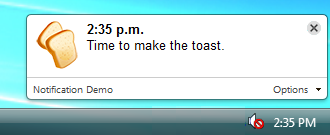
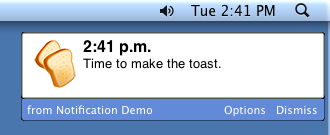

You create the notification window using a bit of JavaScript and, optionally, an HTML page packaged inside your extension.
You can request the notification permission in the extension manifest, like this:
{
"name": "My extension",
...
"permissions": [
"notifications"
],
...
}
Note: Extensions that declare
the notifications permission
are always allowed to create notifications.
There is no need to call
webkitNotifications.checkPermission().
You can communicate between a notification and other views in your extension using getBackgroundPage() and getViews(). For example:
// Inside a notification...
chrome.extension.getBackgroundPage().doThing();
// From the background page...
chrome.extension.getViews({type:"notification"}).forEach(function(win) {
win.doOtherThing();
});
You can find a simple example of using notifications in the examples/api/notifications directory. For other examples and for help in viewing the source code, see Samples.
Also see html5rocks.com's notifications tutorial. Ignore the permission-related code; it's unnecessary if you declare the "notifications" permission.
The desktop notification API for extensions is the same one that is available to normal web pages. As the following code shows, you first create either a simple text notification or an HTML notification, and then you show the notification.
// Create a simple text notification: var notification = webkitNotifications.createNotification( '48.png', // icon url - can be relative 'Hello!', // notification title 'Lorem ipsum...' // notification body text ); // Or create an HTML notification: var notification = webkitNotifications.createHTMLNotification( 'notification.html' // html url - can be relative ); // Then show the notification. notification.show();
For complete API details, see the Desktop notifications draft specification.