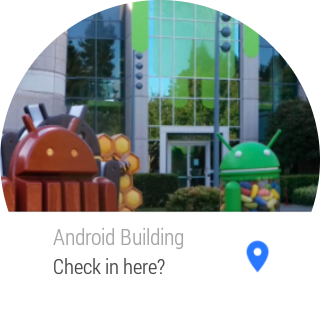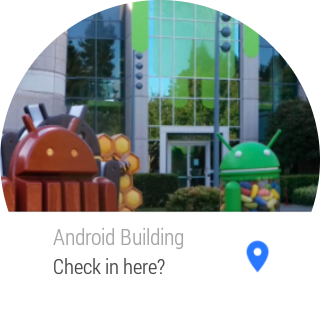
About: When a user enters the vicinity of the Android building (B44) or the Yerba Buena Gardens near the Moscone center in San Francisco, a notification silently appears on his/her wearable with an option to check in. This notification automatically disappears when he/she leaves the area, and reappears the next time he/she is at one of these locations.
How to run: Install the Application APK on the companion, and the Wearable APK on the wearable. Then, start "Android Wear Geofencing Example Application" on the companion. You will automatically be notified on the wearable if you enter one of the two specified areas, assuming you have your phone on you.
Wearable APIs used: DataApi, WearableListenerService
Other APIs used: Play Services API used for Geofencing (Geofence and LocationClient)
Screenshots: