The Gatekeeper subsystem performs device pattern/password authentication in a Trusted Execution Environment (TEE). Gatekeeper enrolls and verifies passwords via an HMAC with a hardware-backed secret key. Additionally, Gatekeeper throttles consecutive failed verification attempts and must refuse to service requests based on a given timeout and a given number of consecutive failed attempts.
When users verify their passwords, Gatekeeper uses the TEE-derived shared secret to sign an authentication attestation to send to the hardware-backed Keystore. That is, a Gatekeeper attestation notifies Keystore that authentication-bound keys (for example, keys that apps have created) can be released for use by apps.
Gatekeeper involves three main components:
GateKeeperService Java interface.
hardware/libhardware/include/hardware/gatekeeper.h,
and the implementing module.
gatekeeperd. A TEE-based implementation of Gatekeeper.
To implement Gatekeeper:
gatekeeper.h
(hardware/libhardware/include/hardware/gatekeeper.h).
See HAL Implementation.
system/gatekeeper/include/gatekeeper/gatekeeper.h. This
header file includes pure virtual functions for creating and accessing
keys, as well as for computing signatures.
See Trusty and other implementations.
As shown in the following diagram, the LockSettingsService makes a request (via
Binder) that reaches the gatekeeperd daemon in the Android OS.
The gatekeeperd
daemon makes a request that reaches its counterpart (Gatekeeper) in the TEE.
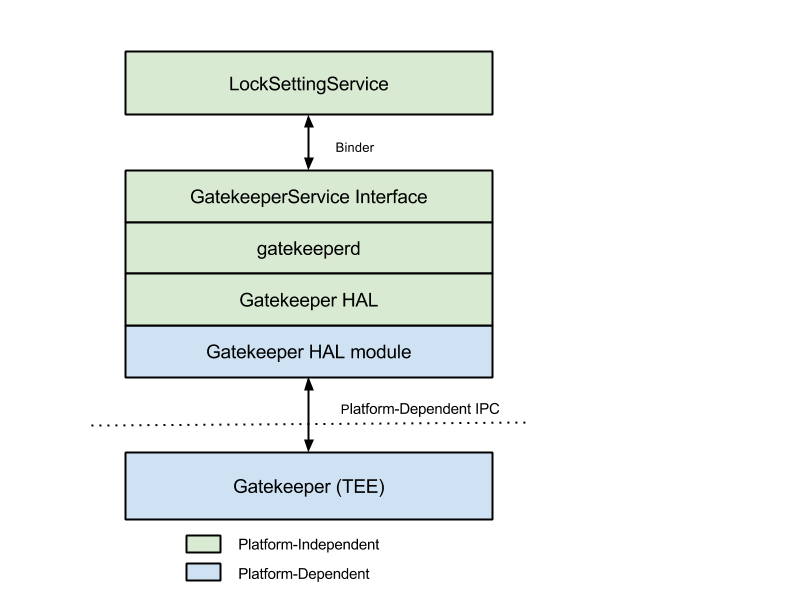
Figure 1. High-level data flow for authentication by GateKeeper
The gatekeeperd daemon gives the Android framework APIs access to the HAL, and
participates in reporting device authentications to Keystore.
The gatekeeperd daemon runs in its own process, separate from the system
server.
The gatekeeperd daemon uses the HAL to interact
with the gatekeeperd daemon's TEE
counterpart for password authentication. The HAL implementation must be able to
sign (enroll) and verify blobs. All implementations are expected to adhere to
the standard format for the authentication token (AuthToken) generated on each
successful password verification. The contents and semantics of the AuthToken
are described in Authentication.
Specifically, an implementation of the gatekeeper.h header file (in the
hardware/libhardware/include/hardware folder) needs to implement the
enroll and verify functions.
The enroll function takes a password blob, signs it, and returns the signature
as a handle. The returned blob (from a call to enroll) must have the structure
shown in system/gatekeeper/include/gatekeeper/password_handle.h.
The verify function needs to compare the signature produced
by the provided password and
ensure that it matches the enrolled password handle.
The key used to enroll and verify must never change, and should be re-derivable at every device boot.
The Trusty operating system is Google's open source trusted OS for TEE environments. Trusty contains an approved implementation of GateKeeper. However, any TEE OS can be used for the implementation of Gatekeeper. The TEE must have access to a hardware-backed key as well as a secure, monotonic clock that ticks in suspend.
Trusty uses an internal IPC system to communicate a shared secret directly between Keymaster and the Trusty implementation of Gatekeeper ("Trusty Gatekeeper"). This shared secret is used for signing AuthTokens that will be sent to Keystore, providing attestations of password verification. Trusty Gatekeeper requests the key from Keymaster for each use and does not persist or cache the value. Implementations are free to share this secret in any way that does not compromise security.
The HMAC key, used to enroll and verify passwords, is derived and kept solely in GateKeeper.
The Android tree provides a generic C++ implementation of GateKeeper, requiring only the addition of device-specific routines to be complete. To implement a TEE Gatekeeper with device-specific code for your TEE, please refer to the functions and comments in the following file:
system/gatekeeper/include/gatekeeper/gatekeeper.h
For the TEE GateKeeper, the primary responsibilities of a compliant implementation are:
A User Secure ID (User SID) is the TEE representation of a user. The User SID has no strong connection to an Android user ID.
A User SID is generated with a cryptographic PRNG whenever a user enrolls a new password without providing a previous one. This is known as an "untrusted" re-enroll. A "trusted" re-enroll occurs when a user provides a valid, previous password. In this case, the User SID is migrated to the new password handle, conserving the keys that were bound to it. The Android framework does not allow for an "untrusted" re-enroll under regular circumstances.
The User SID is HMAC'ed along with the password in the password handle when the password is enrolled.
User SIDs are written into the AuthToken returned by the verify
function and associated to all authentication-bound Keystore keys. For
information about the AuthToken format and Keystore, see
Authentication.
Since an untrusted call to the enroll function
will change the User SID, the call will render the keys bound to that password useless.
Attackers can change the password for the device if they control the Android OS, but they will destroy root-protected, sensitive keys in the process.
GateKeeper must be able to securely throttle brute-force attempts on a user
credential. As shown in the gatekeeper.h
file (in hardware/libhardware/include/hardware),
the HAL provides for returning a timeout in milliseconds. The timeout
informs the client not to call GateKeeper again until after the timeout has
elapsed. GateKeeper should not service requests if there is a pending timeout.
GateKeeper must write a failure counter before verifying a user password. If
the password verification succeeds, the failure counter should be cleared. This
prevents attacks that prevent throttling by disabling the embedded MMC (eMMC)
after issuing a verify call. The enroll function also verifies
the user password (if provided) and so must be throttled in the same way.
If supported by the device, it is highly recommended that the failure counter be written to secure storage. If the device does not support file-based encryption, or if secure storage is too slow, implementations may use RPMB directly.